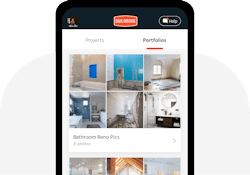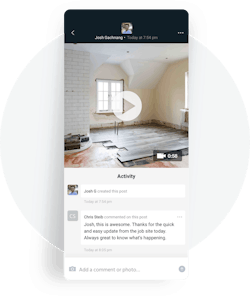Innovative Products: BuildBook
BuildBook blends the ease of social media navigation with a mobile-first CRM system, allowing companies to more seamlessly communicate with clients and showcase their work. Although 2020 was only the company’s second year at the International Builders’ Show, they came ready to wow with new features. Our editors got a firsthand look at all the app has to offer.
Mirroring Social Media
Upon opening the BuildBook app, users are greeted with a scrollable list of all projects to which they have access. Projects are ordered alphabetically, and though there isn’t a way to filter the main feed by other criteria, co-founder and CEO Carson Miller says that feature is in the works. When projects are marked as complete, they move to the bottom of the main feed, so as not to clutter up the interface with finished jobs.
Within each project, the main feed mirrors the look of LinkedIn’s home page, with the most recent posts housed at the top. Homeowners, team members, and anyone else with access to a project can see and comment on new content. Any photos, updates, or new comments that the user hasn’t seen yet are marked with a red dog-ear to make it easy to tell at a glance what’s new.
New and Improved
Custom workspaces housed within each project join Buildbook’s interface for 2020. Tapping on a project in the main feed opens a menu of all workspaces available to that user. Contractors can create workspaces that include only relevant users—e.g., a client-only space for private conversations, or a space to address tasks and information with only the company team—to further minimize distractions and miscommunication.
Also new is the ability to add video updates. “It’s great for companies that want employees or subs to submit daily or weekly logs, but who struggle to get follow-through,” says Miller. They can still submit typed updates, but when time is money, video reigns.
Showcasing Projects with Ease
A dedicated portfolio space for contractors rounds out the new offerings. The space is essentially an enhanced Instagram feed, providing an easy way for contractors to showcase past projects. Those photos (uploaded from existing BuildBook projects or directly from your phone) can be organized by project, category, or any other way that makes sense for your business.
When a potential client wants to see, say, built-in bookshelves done by your company, it’s easy to search the “bookshelves” tag and pull up the right images. No more scrolling through a maze of unorganized images.
A Basic account is free, and allows you to join and participate in unlimited projects as a collaborator or client; this is the account your clients would sign up for to access their projects. A Pro account costs $99/month if paid annually, and $149/month if paid monthly. Pro accounts include unlimited projects, unlimited team members (employees), and unlimited collaborator and client project invitations.