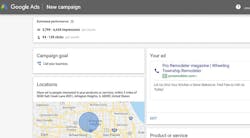Smart campaign ads come with a Google forwarding number (to be shown instead of the business’s actual number) that makes tracking calls made as a result of the ad much easier. Remodelers can review call metrics using their Google Ads dashboard.
Remodeling businesses need smart, targeted marketing campaigns. But many companies may not have the budget. Google’s Smart campaigns, launched last year, are affordable, effective options for those businesses. As a premier partner with Google, Keyword Connects is uniquely positioned to explain the service. Smart campaigns are a simplified AdWords campaign. You can create one in minutes, and let it work without adjustment. You start with a goal, selecting from one of three options: get more calls, get more store visits, or get more website sales/sign-ups. You select based on the first stage of your sales funnel.
Targeting
You can make multiple ads at a time, and each is as easy as writing a headline, description, and contact info. A big change in Smart campaigns from Google’s older AdWords Express is that the ads are technically “expanded text ads,” which means their descriptions can be up to 90 characters. It allows for more specificity in describing your own services.
When choosing a budget, Smart campaigns (which max out at $3,650 a month) will give remodelers the price range in which competitor businesses typically operate.
Pricing
Pricing for the campaign is based on pay per call or pay per click. How much you pay will vary based on three things: how much your competitors are spending, how relevant your ad is to the users search, and how likely that user’s click or call is to end in a sale.
You can pay manually (before ad shows) or automatically (after ad shows), and your monthly expenditures will never exceed the amount you set for your maximum monthly budget. Once you set your pricing, which gives you estimated impressions and clicks, you’re good to go.
As remodelers go through the Smart campaign creation process, they’ll have a chance to review their ad exactly as it’ll appear on a search results page.
While there are some pretty cool features contained within the Smart campaigns box, our take on it is this: Google is in the clicks business, and it’s created Smart campaigns to make it easier for small businesses to get clicks. However, remodelers are in the leads-and-sales business. Clicks and leads are not the same thing (not even close). So if you’re a small shop, Smart campaigns may be right for you. It’s certainly simple enough to use.
But simplicity and sophistication run in opposite directions. As a result, marketers at larger home improvement businesses may quickly determine that the digital IQ of Smart campaigns comes up short when compared to what they’re already doing.
About the Author
Daniel Hamilton
Daniel Hamilton is VP of sales and marketing at Keyword Connects, a premier lead gen solution for home improvement companies.