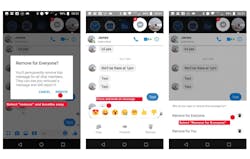We’ve all sent a message we wish we could’ve immediately erased. As an individual, it’s understandable, albeit embarrassing. But as a business, it could be the difference between gaining or keeping and losing customers.
Luckily, Facebook has your back. Retracting a message is as easy as 1, 2, 3.
Step 1. Press on and hold the message until the submenu pops up, asking if you want to remove it
Step 2. Select “remove from everyone” so that the message will be deleted for all parties
Step 3. Finalize your request by selecting “remove.” Note that even though the message will be removed, the recipient will still receive a notification that a message has been deleted. So be prepared to field a question or two on that, if the client is curious.
The solution works for both Android and Apple platforms. Messages that have been opened cannot be deleted.
About the Author

James F. McClister
James McClister is managing editor for Professional Remodeler.