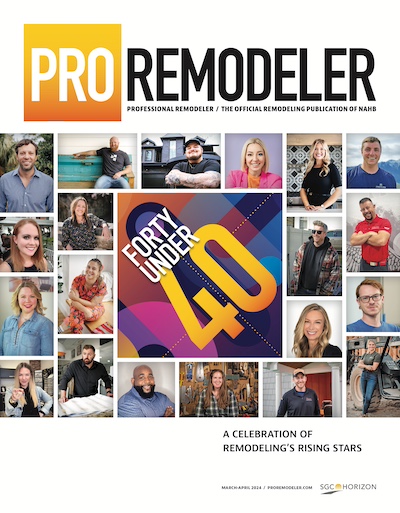Now that you've discovered dozens of Web sites that interest you--for both business and personal reasons--how do you keep on top of the moving pile? From industry news to your brother's pictures from his last vacation, it can be difficult to check Web sites in a routine way that is useful, without taking up too much time. It's just as important to develop surfing habits as it is to develop ways to find the information you need.
Learn to use your Web browser's tools to help you manage your sites and your time. The bookmarking function is one of the most important feature of any Web browser. It allows you to easily view, find and organize all your favorite sites, but even this tool can be more of a hindrance than a help. Bookmarks that pile up and go unused just add to clutter and confusion, instead of being the useful business tool they should be.
Don't bookmark a site until you've found yourself going to visit it more than once. Most surfers have a tendency to bookmark something innovative the first time they visit it, and then never have a reason to visit the site a second time. It's easier than most people think to remember a useful site and find it again when you need it. Only bookmark sites that you truly think you'll want to visit multiple times.
When you've created a library of bookmarks, organize them. All browsers have a way of creating folders and subfolders to help manage the assortment of sites you bookmark. I recommend creating a folder for business-related sites, one for personal interest sites and a third for web browsers. Then, within the first two folders, organize your sites by the frequency you visit them, not by subject matter.
For example, your "Business" folder might contain a "Daily," "Weekly," "Monthly" and "Other" folder. In the daily folder you'd save bookmarks for news sites, portal sites and industry-specific search engines that you want to check every day for the latest news and business tools. Then, in the weekly folder you'd save the sites for manufacturers you routinely purchase from. In the monthly folder, save other manufacturers and competitor's Web sites. This helps you schedule your surf-time in addition to controlling virtual clutter.
Now, once you've got your bookmarks under control, you can spend your surf time more effectively. Check your "daily" sites once each day; an ideal time to do this is when you check your e-mail. If you're not wasting time searching for the sites, this can be done fairly quickly, within about 20 minutes. Once you familiarize yourself with the particular portions of the sites most useful to you, it can go even faster. Get into a rhythm of surfing, checking weekly sites on one particular weekday and monthly sites on the same day each month. Not only will you save on time spent surfing, you'll get more out of the sites you do use.
Even the best Web surfers can become overwhelmed in the sea of information that's available. Once you know how to find what you need, how do you keep up with it all? In addition to developing good search techniques, it's important to develop good surfing habits.