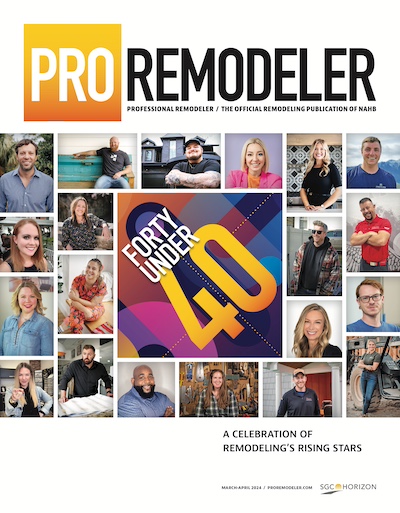Jim Orr knows his time is valuable. In fact, he knows how much it costs for just about everything his company does, in material and in labor. Orr, president of Bennett/Dover Home Remodelers Inc. in North Olmsted, Ohio, has spent a good chunk of his time and money on developing a system to break down projects by each possible line item and specification, and then estimate the number of hours a task should take and the costs of performing that task.
That in itself isn’t unusual. But Orr goes further in his use of technology. First, he tracks progress daily, not just weekly or at the end of a project. Second, Bennett/Dover’s system makes this information available to field personnel, giving them the responsibility and information they need to make a project successful.
Each morning, Orr’s field personnel sync their personal digital assistants (PDAs) into the company’s mainframe and download information for a specific job so they can keep current with entries made by office staff, such as change orders. On the job site, they use the PDAs to record the time it takes to complete each phase of a project. When they return to the office, they transfer what they recorded. Project managers also have PDAs to verify job tasks and help field personnel.
Production manager Dan McDermott analyzes labor hours daily to see if, where and why things are taking longer than the allotted time. This helps him spot and fix breakdowns while a job is in progress.
If you estimate something is going to take 10 hours and it takes 12 hours, then you’re going to eat two hours,” Orr says. He adds that this method sets goals for his project teams, giving them parameters for completing jobs on time and under budget.
While many remodelers like testing new gadgets, advanced applications of technology to streamline work flow and rein in costs are often the exception.
The state of technology in this industry seems to be, as always, five years behind the current technology,” says Norm Seff, CGR, president of 9dots Inc., a Baltimore-based software development and consulting firm for the remodeling industry. “Many remodelers have computers, but the degree to which they’re using technology to organize their lives or develop and customize systems to adapt to how they do business is still pretty limited.”
| Quest software allows estimator Dave Poulin of Robert Slattery Construction Inc. in Albuquerque, N.M., to touch a digitized pen to the floor plans and then to the computer to transfer the images. The company uses Quest for estimating and job costing. |
That’s changing as clients demand that their contractors be at least as technologically knowledgeable as they are, forcing remodelers to adapt to stay competitive. As Seff puts it: “If you’re not working with the technology today, you’re going to be working for someone who is.”
There is no one solution for business automation and no one price tag. Variables include the type of equipment in place and how much needs to be upgraded; the business owner’s comfort level with new technology; and the business’ specific needs. The more commonly used technologies are PDAs, cell phones, computer networks, e-mail, digital cameras and remodeling-specific software.
Going mobile
Orr wanted to get a better handle on labor costs, have more control over his company’s work by using more full-time employees and fewer subcontractors, and further improve his estimating accuracy. With 45 employees and average annual sales of $3.5 million to $4 million, Bennett/Dover needed a better system.
The company started using hand-helds in February 2002. About 20 of Orr’s 25 field personnel now use the Hewlett-Packard Pocket PCs. The total cost for this technology was approximately $50,000. Orr spent about $400 each on the devices plus $5,000 on other hardware upgrades. Much of the costs, he notes, were incurred working with a local programmer to customize the software so that salespeople new to construction could easily produce precise quotes.
The estimates are created in a Microsoft Excel spreadsheet. All material is listed for each task, with labor listed as separate line items. When doing estimates for a room addition that’s 12x12 feet, Orr notes, the salesperson would enter 12x12, and that would produce a material line and a labor line.
It’s going to say there are 144 square feet of floor joist we’re going to run,” Orr says. “Associated with that is a phase number that dedicates it to rough labor. In the end it’s going to say this is how many hours are associated with that line item.”
Using the Pocket PCs, the field staff can view these labor line items while on site. For example, the rough framing section would have a drop-down menu listing all items associated with rough framing. “They would go to ‘deck 12 foot by 12 foot wide,’” says Orr. “It’s going to give them how many hours are dedicated to the entire rough carpentry section and how many hours are dedicated just to that one line item. They actually post their time to that line item.”
McDermott reviews the hours daily and contacts the field staff if the hours posted exceed the hours estimated. If the field personnel have a reason for going over, he attaches their explanation, and that information is incorporated into a cost overrun report reviewed by the company’s superintendent and sales staff. McDermott also reviews the hours weekly for payroll purposes and generates weekly reports for Orr, who has established an incentive program for employees who meet the time-frame goals.
We’re not guessing anymore,” Orr says. “We can actually say, ‘Here are 10 jobs exactly the same, and here’s exactly what it’s going to cost per square foot to do this.’” He estimates that by fall he’ll have enough data to warrant making changes to his estimating system.
Bennett/Dover also has set up its system so that once a proposal is completed, the initial estimates link with Bennett/Dover’s FoxPro database system, which puts the information in a format transferable to the Pocket PCs. That also creates client contracts, purchase orders, job costing, customer databases, commissions, incentives and other information.
The Pocket PCs also interface with FoxPro to produce a payroll report, which is entered into the accounting system. When entries are complete, the accounting software communicates with FoxPro to post all costs to a job-costing database.
Sun Design Remodeling Specialists, a residential design/build firm in Burke, Va., also is benefiting from mobile computing, using Palm7x wireless devices to track information gathered in the field. With as many as 300 projects in a year, the company realized that lost information meant lost business.
Vice president Bob Gallagher says the biggest benefit of using the wireless devices probably has been the company’s ability to update production schedules more quickly based on field information.
Even if it only has kept our production schedules moving quicker, that might conservatively be a 10% improvement in efficiencies throughout an entire year,” he says. “Stretching that out, that could be a quarter of a million dollars that you might get over a year in efficiencies that you wouldn’t have had otherwise.”
Sun Design uses lead carpenters who supervise on site but are supported by production managers, who each might cover four or five projects at a time. The production manager on each job does a weekly walk-through with the lead, the client and the designer, and then sends data back to the office.
The problem used to be, since they’re on the road constantly, by the time the information got back to the office, it was days old,” Gallagher says. “There was no way of getting it back to the office quicker.”
With the Palm Pilots, which the company has used since 2000, the production managers e-mail the information, saving time and reducing the likelihood of errors made while entering data manually or over the phone. Once transmitted, the information goes into the company’s server, and the production coordinator disseminates it via Microsoft Outlook e-mail.
We’re able to take that information from those weekly walk-throughs and update production schedules,” Gallagher says. “Then all that information is pooled down to cash flow projections.”
The company paid about $800 each for five wireless devices and pays $10 monthly on each device for e-mail capability. Gallagher says the next step is to create a template that managers can fill out and send back, further streamlining the process.
| Our estimating software shows our clients that we know what we’re talking about. It gives them more confidence that we’re not shooting in the dark. — Bob Slattery |
The right application for the right industry
Just because a technology tool is designed for the construction industry doesn’t mean it works for remodelers. And even if a product is aimed at remodelers, what works for one might be a disaster for another. Before buying anything, evaluate your business and work flow, and identify any problems or weaknesses.
Robert Slattery Construction Inc. in Albuquerque, N.M., has been using Quest Estimator, developed by Quest Solutions for the construction industry, since 1997. The business is divided between remodeling and custom home projects, and Slattery’s teams might have as many as five projects going on at once. That type of volume led president Bob Slattery toward technology as a means of streamlining his business and improving estimating accuracy.
Slattery says one reason he chose Quest over other applications was that it allows his estimator to simply touch a digitized pen to a set of floor plans and transfer an image from paper to computer. Quest also includes a dirt-work module for doing cut-and-fill estimates and an optimizing program for analyzing sites with difficult topography. Slattery’s company also uses Quest for job costing and to determine demolition costs.
Since Quest was installed, Slattery notes, not only has the company produced more accurate estimates, but he has presented a more professional image to clients. “It shows our clients that we know what we’re talking about,” he says. “If they think our price is high, we just show them our numbers. They see we’ve got the nails and the fasteners and the bottom and top plates and all the trimmers and everything figured in. It gives them more confidence that we’re not just shooting in the dark.”
It also helps the company as far as working with subcontractors, who often rely on Slattery’s estimates. He can cost jobs better “because we know our subs will do it for the price we estimated.”
Slattery says he’s confident he has recouped his initial investment of $15,000 plus the annual $1,200 fee for subscriptions and updates. He adds that Quest’s capabilities have helped him find solutions to difficult project challenges, saving jobs that might have been lost.
Slattery recalls one custom home project on a difficult hillside site. The location the owners had selected would have required nearly three times as much excavation and cut and fill as usual. By running a topographical survey through Quest, Slattery located a more advantageous spot and saved the customers nearly $15,000 in excavation costs without compromising their views.
That’s one job that probably would have been lost if we weren’t able to find a good savings in the dirt work because it was going to shoot quite a bit over budget,” he says.
Bowa Builders in McLean, Va., actually has a full-time technology expert on staff: chief knowledge officer Jim Little. He points to Timberline accounting software as something “we couldn’t do our jobs without.” The all-in-one software package is designed for the construction and remodeling industry for such functions as accounting, estimating and even investment management.
Little says Timberline was installed about four years ago “because we needed a good job-costing and accounting package. It gives us the ability to track every penny to every job, and every job may have 40 cost codes. Every cost on a project can be drilled down to a very low level.”
Seff, of 9dots, has developed his own software for remodelers, a customized version of the ACT! contact management software. Called BetterACT!, the application features screens and fields that remodelers and builders can use to document and track all correspondence occurring during a project, from initial negotiations to completion.
BetterACT!, which costs $119 for a one-seat subscription, also can assist with cultivating referrals and repeat business. Through BetterACT!, when a job is completed, follow-up correspondence can be generated automatically and sent out at six months and one year, and alerts are displayed for the users, reminding them to make the follow-up call.
The software also has templates for fax communication with key project members. But more important, says Seff, an application such as BetterACT! can provide time management, helping people focus more on customers and sales.
You can begin to look at structuring your day so that on Monday, Wednesday and Fridays you do estimates from 10 to 12, and the phone is off the hook,” Seff says. “Then you take calls from 12 to 1, do field visits at certain times, and your exercises at certain times, to actually create balance and dictate, to some degree, how your day goes.”
BetterACT! can be used to create project schedules for distribution to all team members, including subs. Seff says the software also can serve as an application hub because of its embedded links to commonly used business programs such as Microsoft Word, WinFax Pro or QuickBooks. He’s working to customize links to industry-specific programs.
| People in California having a home built in the East can’t come in weekly. In the interim we can certainly e-mail them pictures daily. — Jim Little |
E-mail, digital cameras and cell phones
E-mail is now a viable and fairly common method of doing business in the remodeling industry. The same goes for digital cameras and cell phones.
“Our typical client prefers e-mail communications,” Slattery says. “Their e-mail address is one of the things we ask for early on in our meetings with them.”
Tina Waller, comptroller at Walter H.B. Platt Builders & Cabinetmakers in Groton, Mass., notes that e-mail is handy for clients who want to express their vision of a project. “They can e-mail us their drawings, even hand sketches, and send it over,” she says. “We’ll then put them into our CAD program and turn it into a realistic plan.”
Little adds that e-mail and digital images have helped Bowa work with clients across the country. “People in California having a home built in the East can’t come in weekly, so they may come every few months. But in the interim we can update them and certainly e-mail them pictures daily.”
Slattery uses a digital camera during the initial phases of a remodeling job. “If we have to match an existing house exactly, the best way to describe that to our designer and estimator is to bring back digital photographs and download them onto our server. Then all our images are in folders listed by job.”
Dave Stebnitz, one of the owners and a production manager at Stebnitz Builders in Delavan, Wis., notes that digital photography’s uses aren’t limited to geographically diverse clients. “I can send these photos to our title company for payment draws. They are located about 100 miles away, so now they don’t always have to come down and inspect. They can rely on these photos.”
Tying it all together
As companies grow in volume and staff size, many personnel find it increasingly difficult to communicate with each other just throughout the office, let alone with clients in different states and, sometimes, even in different countries. Some remodelers have strengthened interoffice work flow by installing a computer network, essentially a chain of computers linked to one central server, allowing such functions as file and printer sharing.
To protect sensitive information on a network from being easily accessed and shared, security features such as passwords, firewalls and access privileges can be implemented.
At Stebnitz, a network has nearly halved the time spent on internal work processes, says Chris Stebnitz, marketing and advertising manager. “And talk about time lost, missed messages, lost pieces of paper — those are all in the past.”
The Stebnitz network comprises 14 machines and cost the company about $10,000 for the server plus about $1,200 for each computer. But Chris Stebnitz says it was money well spent in light of the efficiencies gained.
For example, Stebnitz’s sister company, Kustom Kitchen Designs, is located in the same building and uses the Stebnitz server, so the two companies are linked, allowing the owners to access either company’s financial data. The ACT! contact management software and QuickBooks accounting software for both companies also are tied to the network, so the owners can access the information they need from any machine.
Platt uses its 10-machine network to allow access to its plotter from any workstation, so employees can do computer-aided design and computer-aided manufacturing (CAD/CAM) work.
This is the company’s second network; it switched from a Windows NT-based system last fall to a Hewlett-Packard server. Waller says the new system is more secure and makes the designation of access privileges easier — for example, limiting the viewing of company financial information or preventing employees from downloading games or other bandwidth-intensive, non-work-related applications.
Convenience, productivity, efficiency, and increased sales and service are just some of the benefits to be gained through savvy implementation of technology. Whatever the reason or need, the industry is heading in an electronic direction.
Just buying the latest technology isn’t enough. Using it properly is the key for remodelers who want to automate their work flow and grow their business.