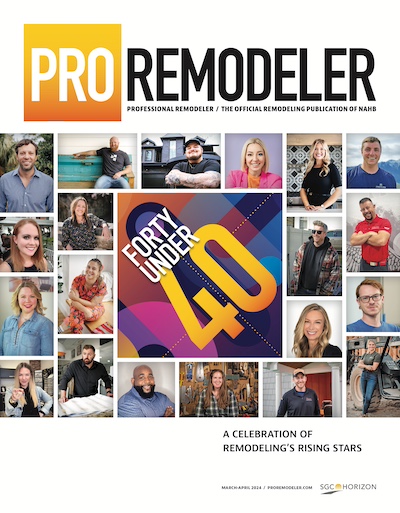Evernote is a cloud-based application available for multiple platforms. It allows remodelers to capture information, organize the content for future reference, access the data from almost anywhere, and share your information with other individuals or a group. Here are 12 ways the program can improve the professional and personal life of a remodeler.
1. You can access information on all your devices. Once you create and save a note, it can be accessed from your cellphone, tablet, desktop, or laptop whether it is a Mac or PC. No longer will you save something at the office and not be able to access it from your home or when you are on the road.
2. Create a living document you can add to with ease. Create a new note or a new folder where you can tag them so the notes or images are searchable. For example, you can create a note for your initial meeting with your client, then add for each meeting, design meeting, and jobsite visit. Later, you can share them with others on your team.
3. Stop collecting business cards and throwing them in a drawer. By using the Business Card Scanner in the Evernote app on your phone or tablet, it allows you to scan the card using your camera and import the information into your contact list and keep a searchable copy in Evernote. It will also connect with LinkedIn to capture more information.
4. Collect searchable notes for future reference. Some examples are: home repair ideas/receipts, business records, personal records, receipts, model numbers for replacement water filters, air filters, office supplies list, printer cartridges, medical records, license plates, auto maintenance schedule, part numbers, family info, and birth dates. Gather receipts from a business trip for reimbursement, collect tax info, scan in warranties, and attach receipts for key purchases.
5. Use your Evernote email address to email documents to file for reference. You can title your note, designate a notebook, add a tag, and add a reminder in the subject of the email. The beginning of your subject line will automatically become the title, @ designates a folder, # tags it, and ! with a date creates the reminder.
6. You can create checklists. Are there things you do consistently that reduce the possibility of making a mistake or forgetting something? It could be as simple as a daily focus checklist, a packing list for travel, or checklist for due diligence on a project start up or close out. Create a to-do checklist, goals list, reading list, home repair list, grocery list, a daily/weekly/monthly/annual review checklist, great places to travel/eat checklist, a bucket list—you get the idea.
7. Collect items for a meeting, presentation, design ideas, or even your own home improvement project. Simply tag them with the name you choose, and you can then sort the tags by name and put them in date order.
8. Capture audio. Sometimes it is just easier to record a quick audio message on Evernote’s audio function as a quick memo to yourself. You can also record an interview, a class, or dictate a message.
9. Use other Evernote apps. PDFpen will allow you to edit, fill out, or sign PDFs. Use Skitch to capture, mark up, and share drawings, pictures, or PDFs. Use Evernote Web Clipper for capturing web articles to read in the future or capture information from research on websites for future reference. Save it to Evernote then tag it with the project so it can be searchable in the future. DocuSign mobile app lets you sign documents and get signatures. Penultimate allows you to take handwritten notes and sketches on your tablet. Partnering with Moleskine, a notebook feature was created so you can take handwritten notes. There is also an option to share the entire page or just the top section with your team while keeping notes for you at the bottom.
10. Capture your inspiration using Evernote with the Post-It Note function for future reference. Whether it is just a single note or you are laying out a PowerPoint or a project, take a picture of your Post-It note in Evernote, and you can save and search them within the app.
11. Evernote for Business allows you to share key information among your team. Your employee handbook, reimbursement policy, leave policy, or any form of document you want, you can share with a touch of the button. You can create workgroups to share documents with a group of employees (for example sales team or design team) and you can share with just individuals. You can create, update, and publish the comments.
12. Journaling. Keep track of your successes, your challenges, or what you want to do tomorrow; capture great ideas you have and what you want to stop doing. Review it periodically and take action on the opportunities.
Premium allows you to access all your folders online or offline, search all your documents by keyword, and it increases your storage amount to 1 GB per month/12 GB a year along with a few other features for either a small monthly or annual fee. Find out more at www.evernote.com. How are you using Evernote? Share at proremodeler.com/Durosko/November. PR
Craig Durosko shares his insight on how you can use the app Evernote to make completing tasks easier